Heading Levels
H1 Heading
H2 Heading
H3 Heading
H4 Heading
H5 Heading
H6 Heading
Paragraphs
Lorem ipsum dolor sit amet, consetetur sadipscing elitr, sed diam nonumy eirmod tempor invidunt ut labore et dolore magna aliquyam erat, sed diam voluptua. At vero eos et accusam et justo duo dolores et ea rebum. Stet clita kasd gubergren, no sea takimata sanctus est Lorem ipsum dolor sit amet..
Special Paragraphs
This is a paragraph text with class="highlight". Lorem ipsum dolor sit amet, consetetur sadipscing elitr, sed diam nonumy eirmod tempor invidunt ut labore et dolore magna aliquyam erat, sed diam voluptua.
This is a paragraph text with class="dimmed". Lorem ipsum dolor sit amet, consetetur sadipscing elitr, sed diam nonumy eirmod tempor invidunt ut labore et dolore magna aliquyam erat, sed diam voluptua.
This is a paragraph text with class="box info". Lorem ipsum dolor sit amet, consetetur sadipscing elitr, sed diam nonumy eirmod tempor invidunt ut labore et dolore magna aliquyam erat, sed diam voluptua.
This is a paragraph text with class="box success". Lorem ipsum dolor sit amet, consetetur sadipscing elitr, sed diam nonumy eirmod tempor invidunt ut labore et dolore magna aliquyam erat, sed diam voluptua.
This is a paragraph text with class="box warning". Lorem ipsum dolor sit amet, consetetur sadipscing elitr, sed diam nonumy eirmod tempor invidunt ut labore et dolore magna aliquyam erat, sed diam voluptua.
This is a paragraph text with class="box error". Lorem ipsum dolor sit amet, consetetur sadipscing elitr, sed diam nonumy eirmod tempor invidunt ut labore et dolore magna aliquyam erat, sed diam voluptua.
Misc. Elements
Blockquotes
This is a paragraph text within a <blockquote> element. This is a paragraph text within a <blockquote> element. This is a paragraph text within a <blockquote> element. This is a paragraph text within a <blockquote> element.
Preformatted Text
This is preformatted text, wrapped in a <pre> element.
This is preformatted text, wrapped in a <pre> element.
Inline Semantic Text Decoration
- an anchor tag (
<a>) example - an italics and emphasize tag (
<i>,<em>) example - a big and small tag (
<big>,<small>) example - a bold and strong tag (
<b>,<strong>) example - an acronym and abbreviation tag (
<acronym>,<abbr>) example - a cite and
quote
tag (<cite>,<q>) example - a
codeand definition tag (<code>,<dfn>) example - a teletype and keyboard tag (
<tt>,<kbd>) example - a variable and sample tag (
<var>,<samp>) example - an inserted and
deletedtag (<ins>,<del>) example - a subscript and superscript tag (
<sub>,<sup>) example - a mark tag (HTML5) (
<mark>) example
Media
Handling images and videos in flexible environments
Flexible Media (responsive)
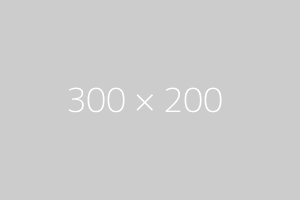
.flexible {
...
max-width: 100%;
}
/* IE6 support - 2% space for borders */
* html .flexible { width: 100%; }
By adding the CSS class .flexible to an image or video, you can allow the browser to downscale this element to fit the size of its parent element. It will not be upscaled in modern browsers (in old IE6 & 7 it will as part of the provided work-around.)
Media Borders
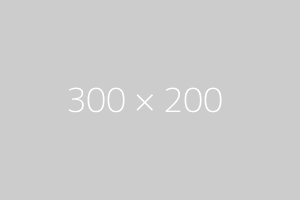
.bordered {
...
border: 2px #eee solid;
border: 2px rgba(255,255,255,1) solid;
box-shadow: 0 0 3px rgba(0,0,0,.25);
}
You can add a border to your images or videos by adding the CSS class .bordered.
Important: When working with flexible media elements (images, videos with class .flexible) in an evironment that uses display:table to contain floats (e.g. static column .col3 in the column module or any element with class .contain-dt), make sure, your media elements are wrapped by any parent element with a defined width (any value except width:auto). Otherwise, some browsers (FF, IE9) will stretch the parent element (because of the behavior of tables) to make the media element fit at 100% width. See also Note 2 for .contain-dt in float section
Lists
Unordered List
- ut enim ad minim veniam
- occaecat cupidatat non proident
- facilisis semper
- quis ac wisi augue
- risus nec pretium
- fames scelerisque
- nostrud exercitation ullamco
- labore et dolore magna aliqua
- aute irure dolor in reprehenderit in voluptate velit esse cillum dolore
Ordered List
- ut enim ad minim veniam
- facilisis semper
- quis ac wisi augue
- risus nec pretium
- fames scelerisque
- occaecat cupidatat non proident
- nostrud exercitation ullamco
- labore et dolore magna aliqua
- aute irure dolor in reprehenderit in voluptate velit esse cillum dolore
Definition List
- A definition list — this is <dt>
- A definition list — this is <dd> element.
- A definition list — this is <dt>
- A definition list — this is <dd> element.
- A definition list — this is <dt>
- A definition list — this is <dd> element.
Horizontal Arrangement
Floating Left
.float-left {
float:left;
display:inline;
margin: 1.5em 1em 0 0;
} 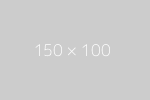
Lorem ipsum dolor sit amet, consetetur sadipscing elitr, sed diam nonumy eirmod tempor invidunt ut labore et dolore magna aliquyam erat, sed diam voluptua. At vero eos et accusam et justo duo dolores et ea rebum.
Centered
.center {
display:block;
text-align:center;
margin: 1.5em auto 0 auto;
}
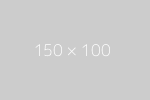
Lorem ipsum dolor sit amet, consetetur sadipscing elitr. At vero eos et accusam et justo duo dolores et ea rebum.
Floating Right
.float-right {
float:right;
display:inline;
margin: 1.5em 0 0 1em;
}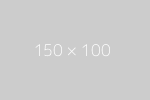
Lorem ipsum dolor sit amet, consetetur sadipscing elitr, sed diam nonumy eirmod tempor invidunt ut labore et dolore magna aliquyam erat, sed diam voluptua. At vero eos et accusam et justo duo dolores et ea rebum.
Tables
Default Table Style
The default style for tables has left aligned cells and a minimal set of borders. Vertical alignment of table cells is set to top.
| Id | Product Name | Value |
|---|---|---|
| 1 | Pencil | cheap |
| 2 | Car | expensive |
<table>
<thead>
<tr>
<th> ... </th>
...
</tr>
</thead>
<tbody>
<tr>
<td> ... </td>
...
</tr>
</tbody>
</table>
A classic table style can be achieved with CSS class .bordertable
| Id | Product Name | Value |
|---|---|---|
| 1 | Pencil | cheap |
| 2 | Car | expensive |
<table class="bordertable"> ... </table>
Both table styles can be combined with CSS class .narrow to achieve smaller table rows (especially useful for big tables)
| Id | Product Name | Value |
|---|---|---|
| 1 | Pencil | cheap |
| 2 | Car | expensive |
<table class="bordertable narrow"> ... </table>



